KontextAI
Edit
Kontext Pro Image Editor
Edit your images using the powerful Flux Kontext Pro model


Transform Your Images with FLUX.1 Kontext Edit
Precise Local Editing
Make targeted modifications to specific parts of your image without affecting the rest of the composition.
Text-Guided Transformations
Use simple text instructions to guide complex changes - no technical expertise or complex editing workflows required.
Iterative Refinement
Build upon previous edits step by step, refining your image progressively with natural language commands.
Character Consistency
Preserve identity and key features through multiple edits, maintaining visual coherence across transformations.
Context-Aware Editing
The AI understands both visual and textual context, enabling edits that respect the overall composition.
Real-Time Results
Experience fast editing response times, allowing for quick creative iterations and experimentation.
Endless Editing Possibilities

Background Transformation
Change environments completely while keeping your subject intact. Turn indoor scenes to outdoor, day to night, or summer to winter.

Object Replacement
Swap objects in your images while maintaining natural lighting and shadows. Replace items with contextually appropriate alternatives.
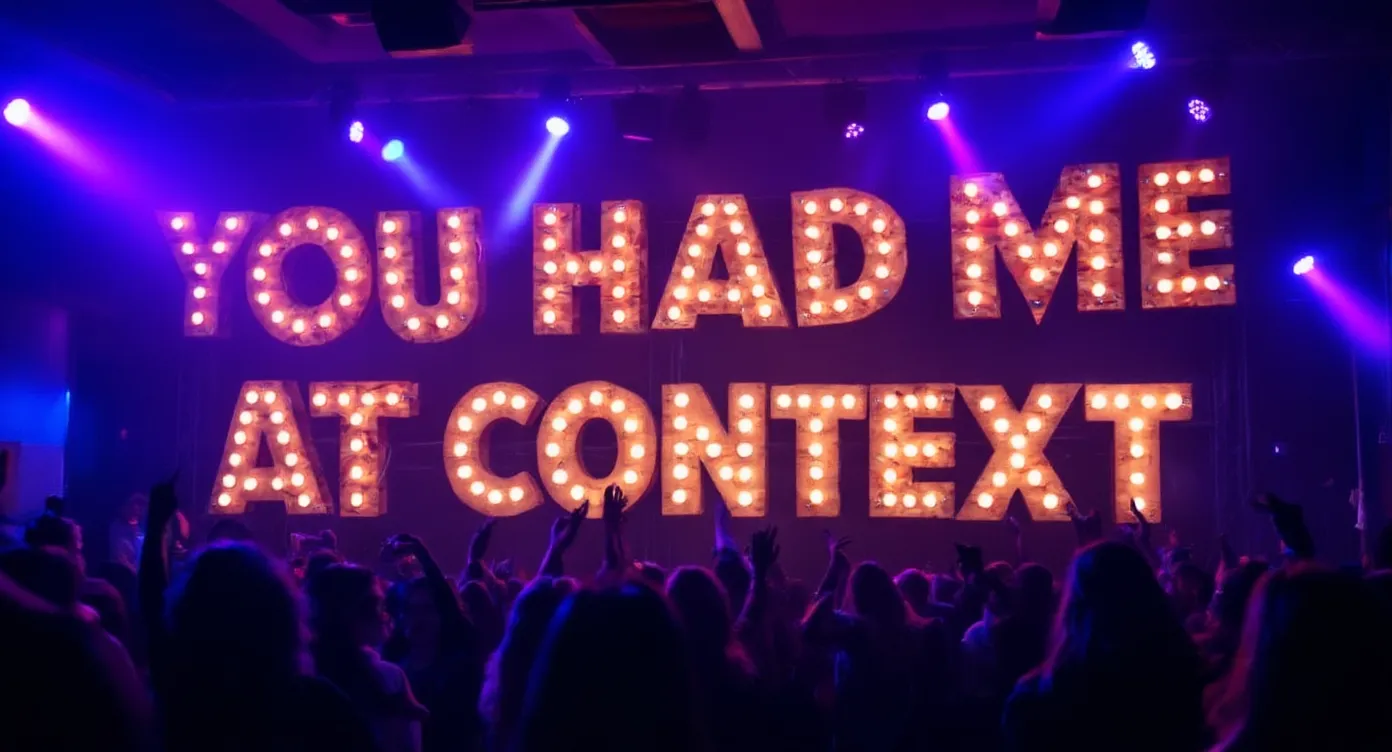
Style and Mood Adjustment
Adjust the aesthetic style, lighting conditions, or emotional tone of your images with simple text instructions.

Subject Modification
Alter facial expressions, poses, clothing, or accessories while preserving the subject's core identity.
Expert Editing Tips
- 🔍
Be specific about what to change
Clearly identify the element you want to modify and specify exactly how you want it changed
- 🔍
Mention what to preserve
For best results, explicitly mention elements that should remain unchanged in your editing instructions
- 🔍
Make incremental edits
Rather than attempting complex changes all at once, break down your edits into smaller, sequential modifications
- 🔍
Use descriptive language
Include adjectives and descriptive phrases to better communicate your creative vision for the edit
Sample Editing Prompts
Background Change
"Change the background to a tropical beach while keeping the person exactly the same"
Lighting Modification
"Add dramatic sunset lighting to the scene with warm orange and purple hues"
Object Addition
"Add a cute brown dog sitting next to the person, maintaining the same lighting and style"
Style Transfer
"Transform this image into a watercolor painting style while preserving all details"
Need to Create New Images?
Switch to our image generation tool to create stunning visuals from scratch
Try Kontext Pro Generator